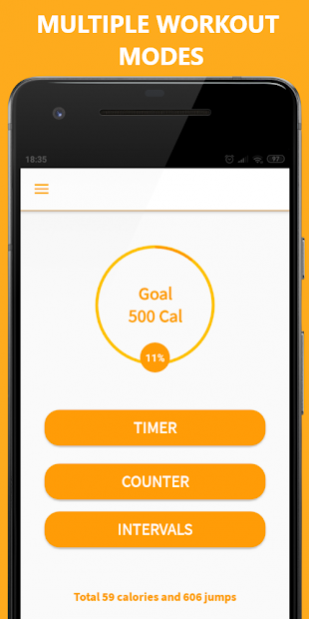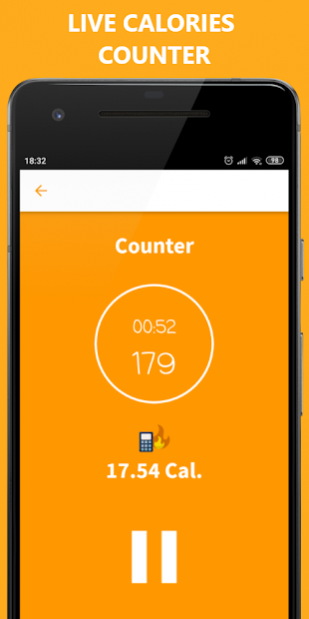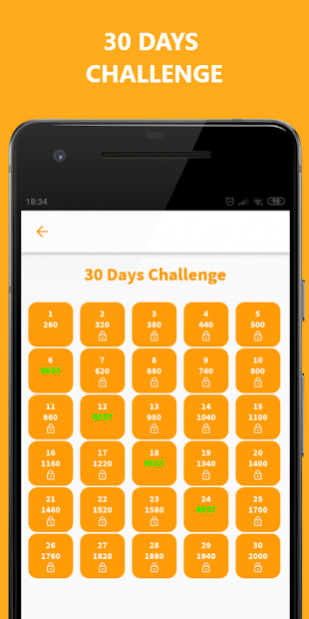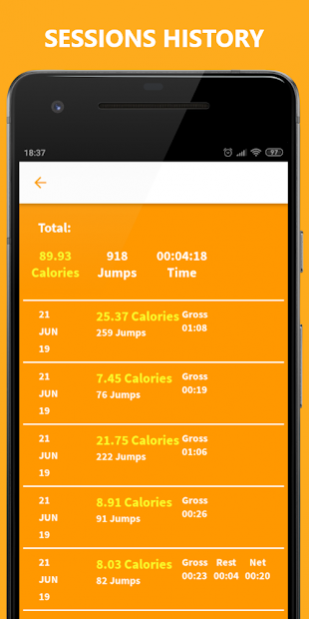Jump Rope Counter and Calorie Counter for Workout 1.0.9
Free Version
Publisher Description
Burn calories by doing rope jump (skipping)! Track how much you burn calorie with our calorie tracking. Jump Rope Counter is a very useful exercise calorie calculator that works by tracking your movement while you are exercising. You can also use it for trampoline jumping as your preferred calorie burning exercises. Only by doing 30 minute workout of this weight loss exercise, you can lose weight fast and build your stamina. Try to take our fitness challenge 30 days and see the result!
Jumping, (rope jumping or trampoline jumping) is very effective to burn calories. That’s why it’s one of the most preferred calorie burning exercises. If you want to see the result of this weight loss exercise, we suggest you take our fitness challenge 30 days. Go the 30 Days Challenge option from the menu and you will see the rope jumping routine we have for you every day. We will also give you Rest days on our 30 days challenge. Jump higher or even do trampoline jumping to burn calorie even more! Our calorie tracking feature will let you know if you’ve reached your goal or not.
=== FEATURES OF JUMP ROPE COUNTER & EXERCISE CALORIE CALCULATOR & TRACKER:
⦁ Track your exercises with Android device motion detector.
⦁ Automatic calories calculator & calorie tracker based on your movement, gender, weight, and height.
⦁ Calibrate sensors for better detection.
⦁ Fitness challenge 30 days with goals and rest days.
⦁ Super simple to use.
⦁ Workout statistic and history.
What’s the ideal workout? 30 minute workout is ideal, especially if you just start. During your 30 minutes workout, you can do skipping, squat jump, trampoline jumping, or other jumps you like. We calculate the amount of times you jump. When you jump higher, you will burn more calories so we always encourage you to jump higher when you do your 30 minutes workout and calorie burning exercises. Our exercise calorie calculator will automatically display how much calories you have burned for one jump. This way, you know how many times and how long you should exercise to reach your goal. If you can’t do 30 minute workout for the first time, try doing 15 or 20 minutes jump workout first and increase the time. After 30 minute workout, you can aim for longer, more intense calorie burning exercises & weight loss exercises.
=== HOW TO USE JUMP ROPE COUNTER ===
⦁ Enter your details: Male/ Female, weight, height, and goal.
⦁ Calibrate sensors for better result.
⦁ Strap your phone/ device on your arm or body.
⦁ As you jump, we will use our built in calories calculator to calculate how much calorie you burn.
⦁ We will display statistic of your workout result: Total calories burned, how many jumps, and time.
⦁ You can view your workout history as well.
⦁ For Fitness challenge 30 days, go to the Menu button and select 30 days challenge option.
So, if you are ready to start, download and use our app now!
---
We hope our calories calculator and jump tracker app is useful for you to reach your fitness goal. Please send us your feedback and we will respond as soon as we can. We also appreciate it if you can take some time leaving us a rating and review to support our Rope Jump Tracker app.
About Jump Rope Counter and Calorie Counter for Workout
Jump Rope Counter and Calorie Counter for Workout is a free app for Android published in the Health & Nutrition list of apps, part of Home & Hobby.
The company that develops Jump Rope Counter and Calorie Counter for Workout is Sharp Brains. The latest version released by its developer is 1.0.9.
To install Jump Rope Counter and Calorie Counter for Workout on your Android device, just click the green Continue To App button above to start the installation process. The app is listed on our website since 2021-03-04 and was downloaded 9 times. We have already checked if the download link is safe, however for your own protection we recommend that you scan the downloaded app with your antivirus. Your antivirus may detect the Jump Rope Counter and Calorie Counter for Workout as malware as malware if the download link to com.ppapps.jumpcounter is broken.
How to install Jump Rope Counter and Calorie Counter for Workout on your Android device:
- Click on the Continue To App button on our website. This will redirect you to Google Play.
- Once the Jump Rope Counter and Calorie Counter for Workout is shown in the Google Play listing of your Android device, you can start its download and installation. Tap on the Install button located below the search bar and to the right of the app icon.
- A pop-up window with the permissions required by Jump Rope Counter and Calorie Counter for Workout will be shown. Click on Accept to continue the process.
- Jump Rope Counter and Calorie Counter for Workout will be downloaded onto your device, displaying a progress. Once the download completes, the installation will start and you'll get a notification after the installation is finished.